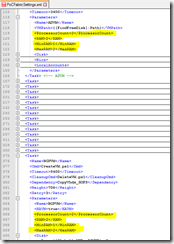If you are not in a lucky position like me and you want to run the Azure Stack Technical Preview, but you do not have the required hardware then keep reading.
Microsoft had released the hardware requirements shortly before Christmas in 2015.
| Component | Minimum | Recommended |
| CPU | Dual-Socket: 12 Physical Cores | Dual-Socket: 16 Physical Cores |
| Memory | 96 GB RAM | 128 GB RAM |
| BIOS | Hyper-V Enabled (with SLAT support) | Hyper-V Enabled (with SLAT support) |
| NIC | Windows Server 2012 R2 Certification required for NIC, no specialized features required | Windows Server 2012 R2 Certification required for NIC, no specialized features required |
| OS | 1 OS disk with minimum of 200 GB available for system partition (SSD or HDD) | 1 OS disk with minimum of 200 GB available for system partition (SSD or HDD) |
| DATA | 4 disks. Each disk provides a minimum of 140 GB of capacity (SSD or HDD). | 4 disks. Each disk provides a minimum of 140 GB of capacity (SSD or HDD). |
-> https://www.danielstechblog.io/hardware-requirements-for-azure-stack-technical-preview-poc-released/
My company gave me a server with the recommended hardware settings, but I wanted to test Microsoft Azure Stack in my own lab at home. So how does the server looks like I want to run Azure Stack on? Have a look at the following specifications.
| Component | My lab server |
| CPU | Single-Socket: 4 Physical Cores |
| Memory | 32 GB RAM |
| BIOS | Hyper-V Enabled (with SLAT support) |
| NIC | Windows Server 2012 R2 Certification required for NIC, no specialized features required |
| OS | 1 OS disk with 160 GB available for system partition (HDD) |
| DATA | 4 disks. Each disk provides 500 GB of capacity (HDD). |
The issue with the setup is that it checks the amount of memory that is installed in the server and the Azure Stack Technical Preview VMs have fixed configurations during the setup process.
Before you can start the PowerShell deployment script you have to edit the following files in the MicrosoftAzureStackPOC.vhdx.
- D:AzureStackInstallerPoCDeploymentInvoke-AzureStackDeploymentPrecheck.ps1
- D:AzureStackInstallerPoCFabricInstallerPoCFabricSettings.xml
For the memory check you have to edit the functon CheckRam in the Invoke-AzureStackDeploymentPrecheck.ps1 in line 93-101.
For the VMs I have changed vCPU and vRAM settings in the PoCFabricSettings.xml file to the following ones.
| VM Name | vCPU | vRAM | vRAM min | vRAM max |
| ADVM | 2 | 2 | 1 | 2 |
| BGPVM | 2 | 2 | 1 | 2 |
| NATVM | 2 | 2 | 1 | 2 |
| NCVM | 2 | 2 | 1 | 2 |
| MuxVM | 2 | 2 | 1 | 2 |
| SQLVM | 2 | 2 | 1 | 2 |
| PortalVM | 2 | 3 | 2 | 3 |
| ACSVM | 2 | 4 | 3 | 4 |
| xRPVM | 2 | 3 | 2 | 3 |
| ClientVM | 2 | 2 | 1 | 2 |
After you have edited the files you can start the deployment process. It will take some time to finish. Round about 4 hours. If everything runs fine you have a fully functional Azure Stack Technical Preview on lower hardware.