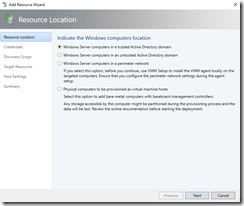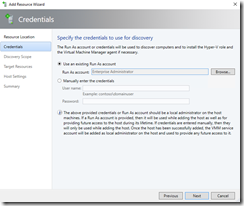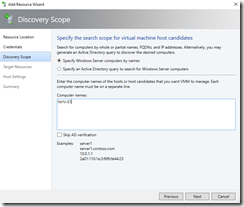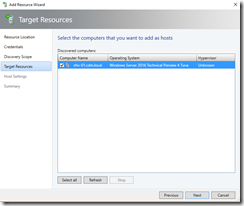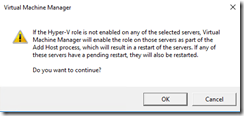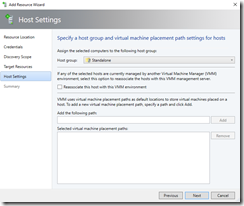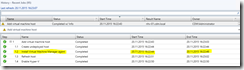This week Microsoft has released the Technical Preview 4 for Windows Server 2016 and System Center 2016.
Finally the package bits of the SCVMM agent for the Nano Server are included in the ISO.
When you are creating your Nano Server image run the following four lines to integrate the SCVMM agent into your image.
dism /Add-Package /PackagePath:.basepackagesMicrosoft-Windows-Server-SCVMM-Compute-Package.cab /Image:.mountdir dism /Add-Package /PackagePath:.basepackagesen-usMicrosoft-Windows-Server-SCVMM-Compute-Package.cab /Image:.mountdir dism /Add-Package /PackagePath:.basepackagesMicrosoft-Windows-Server-SCVMM-Package.cab /Image:.mountdir dism /Add-Package /PackagePath:.basepackagesen-usMicrosoft-Windows-Server-SCVMM-Package.cab /Image:.mountdir
The only thing you have to do is customizing the paths of the parameters /PackagePath: and /Image:.
After you have booted your Nano Server you can easily at the machine to your VMM environment through the Add Resource Wizard.
As you can see it is the same experience to add a Nano Server to VMM. During the job VMM will check if the SCVMM agent is present on your Nano Server.
After the Nano Server is under the management of VMM you can set for example the SMB 3 file share as the storage for VMs.
Actually there is an issue in TP4 that makes it impossible to deploy a Logical Switch onto a Nano Server.
When you are trying to deploy a Logical Switch the job will fail with the following message.
Error (2927)
A Hardware Management error has occurred trying to contact server ‘nhv-01.cdm.local’ :w:SchemaValidationError :HRESULT 0x80338041:The WS-Management service cannot process the request. The object contains an unrecognized argument: “EnablePacketDirect”. Verify that the spelling of the argument name is correct. .WinRM: URL: [http://nhv-01.cdm.local:5985], Verb: [INVOKE], Method: [CreateLogicalSwitch], Resource: [http://schemas.microsoft.com/wbem/wsman/1/wmi/root/scvmm/NetTeamManagement]
Unknown error (0x80338041)
Recommended Action
Check that WinRM is installed and running on server ‘nhv-01.cdm.local’. For more information use the command “winrm helpmsg hresult” and http://support.microsoft.com/kb/2742275.
This issue appears only with a Nano Server. Windows Server 2016 TP4 Server Core or Windows Server 2016 TP4 GUI working fine.
I reported the issue on Microsoft Connect and will keep you up to date.